How to Make a WordPress Website in 2023 The Ultimate Guide

Introduction:
A website is crucial for both individuals and businesses in the digital era. One of the most well-liked and accessible platforms for building websites is WordPress. This detailed tutorial will walk you through the whole process of creating a WordPress website in 2023. We'll go through everything you need to know to have a successful online presence, from domain registration to site launch.
1. Plan Your Website:
It's important to plan the structure, style, and content of your website before you start building it. Establish your website's objectives, identify your target audience, and come up with layout and organisation suggestions. Spend some time investigating the websites of your rivals and getting ideas from business pioneers.
2. Pick a Domain and Hosting:
2. Pick a Domain and Hosting:
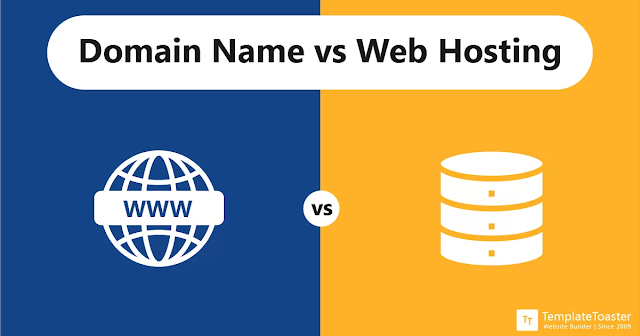 |
| Pick a Domain and Hosting |
For branding and search engine optimisation (SEO), picking the ideal domain name is crucial. Select a domain that people will remember, is pertinent to your niche, and ideally contains your goal keywords. After selecting a domain, look for a reputable hosting company that provides the best server performance, security, and customer service.
3. Install WordPress:
3. Install WordPress:
 |
| Install WordPress |
The majority of hosting companies give a quick, one-click method of doing so. To install WordPress on your domain, adhere to the directions given by your hosting company. You'll have access to the WordPress dashboard when the installation is finished, where you can manage and customise your website.
4. Choose a Theme:
4. Choose a Theme:
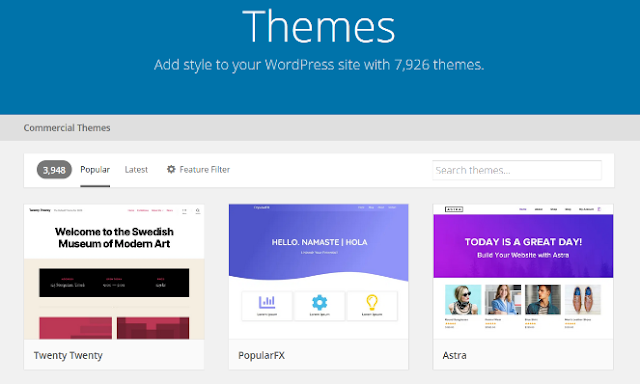 |
| Choose a Theme |
WordPress offers a wide range of both free and paid themes. Choose a theme that complements the identity of your brand and provides the features and functionality you desire. As mobile-friendly websites are essential for user experience and SEO, make sure the theme is responsive.
WordPress offers a wide range of theme and plugin customization options. By changing the theme settings, including the colour scheme and logo upload options, you may personalise the look of your website. Install necessary plugins like Yoast SEO to improve your site's SEO performance, Akismet to prevent spam, and a caching plugin to speed up page loads.
6. Develop Essential Pages:
6. Develop Essential Pages:
The home page, about page, contact page, and privacy policy should all be included on any website. Create engaging and educational material for these pages while keeping in mind the requirements and preferences of your intended audience. Increase the visibility of your website in search engines by naturally including pertinent keywords into the text.
7. Adding Functionalities with Plugins:
7. Adding Functionalities with Plugins:
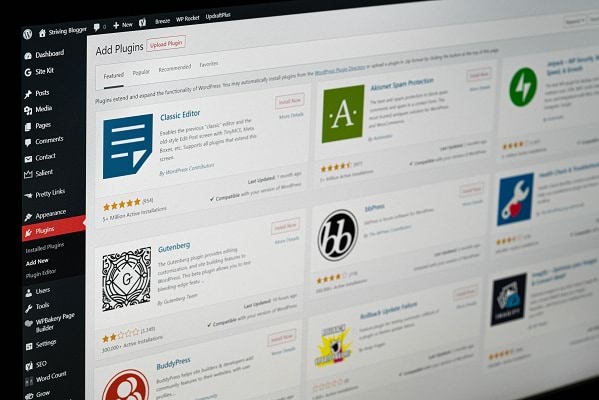 |
| Adding Functionalities with Plugins |
By installing and configuring plugins, you may increase the functionality of your WordPress website. You can require plugins for contact forms, image optimisation, social network integration, e-commerce capabilities, and more, depending on your needs. Avoid installing too many plugins because doing so might negatively affect the functionality of your website.
8. Optimise for Search Engines:
8. Optimise for Search Engines:
 |
| Optimise for Search Engines |
It's essential to optimise your content for SEO in order to increase the visibility of your website in search engine results. To find appropriate keywords, do keyword research using programmes like Google Keyword Planner or SEMrush. Strategically use these keywords in your page headers, meta descriptions, and content. Write compelling, high-quality material that benefits your visitors.
9. Improve User Experience:
Put your attention on giving your visitors a smooth experience. Make sure the menus on your website are clear and the navigation is simple. By reducing HTTP requests, activating caching, and optimising picture sizes, you may increase the speed at which your website loads. Test your website's usability often on various platforms and browsers.
10. Publish and Promote:
10. Publish and Promote:
Carefully examine the content, layout, and functioning of your website before publishing it. Make any required alterations and upgrades. When you are happy with the outcome, it is time to publish your WordPress website. To draw visitors and increase your online presence, advertise your website using social media platforms, email newsletters, and other marketing techniques.


0 Comments